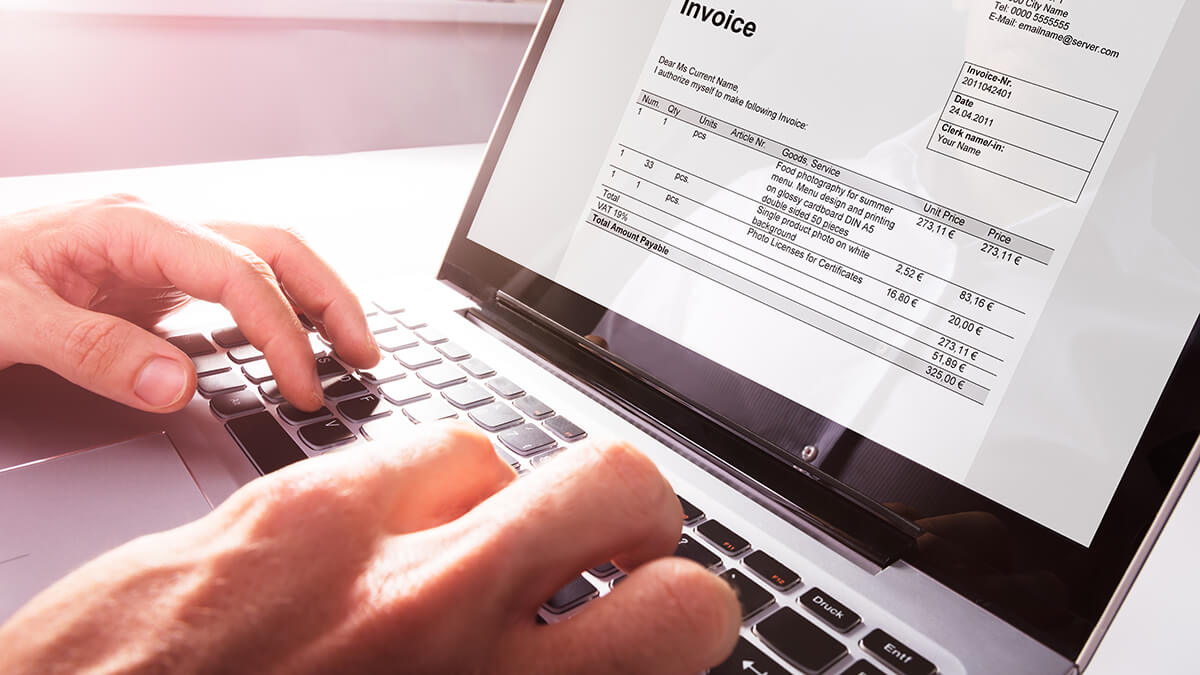Monthly Archives: February 2024
-
Read more »
How to set up tax rules in Magento 2
Value added tax (VAT) is a tax imposed by the state and is paid by persons registered as VAT liable either in case the liability arises or voluntarily. The obligation to pay VAT also arises when a person has mistakenly added VAT on issued invoices.
Each country or state has its unique tax regulations that must be adhered to. This post will discuss the tax configuration for Magento 2.
Below are the necessary steps to configure the tax settings in Magento 2:
To begin, log in to your Admin panel and go to Stores > Taxes > Tax Rules.
Step 2. On this page, select the Add New Tax Rule button.
Step 3. Next, indicate the Name of the rule and select the desired Tax Rate to be applied. If necessary, you have the ability to modify the Tax Rate. To accomplish this, select the Edit icon, modify the content, and then save the changes.
There are two alternatives available for adjusting the tax