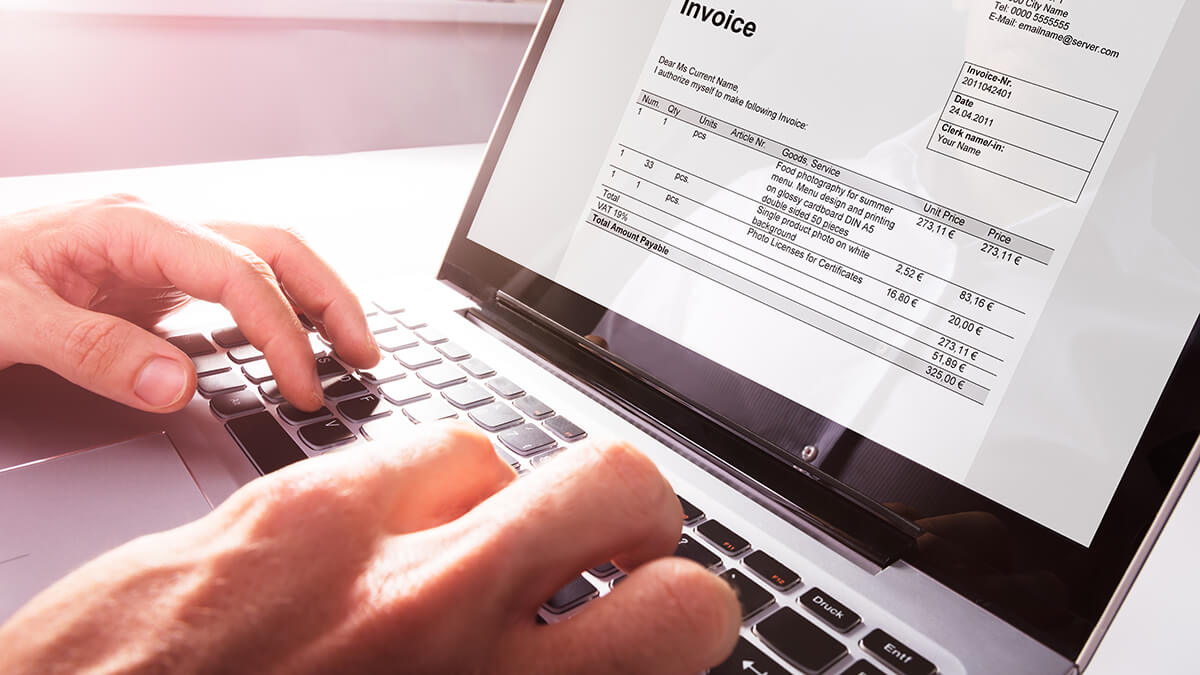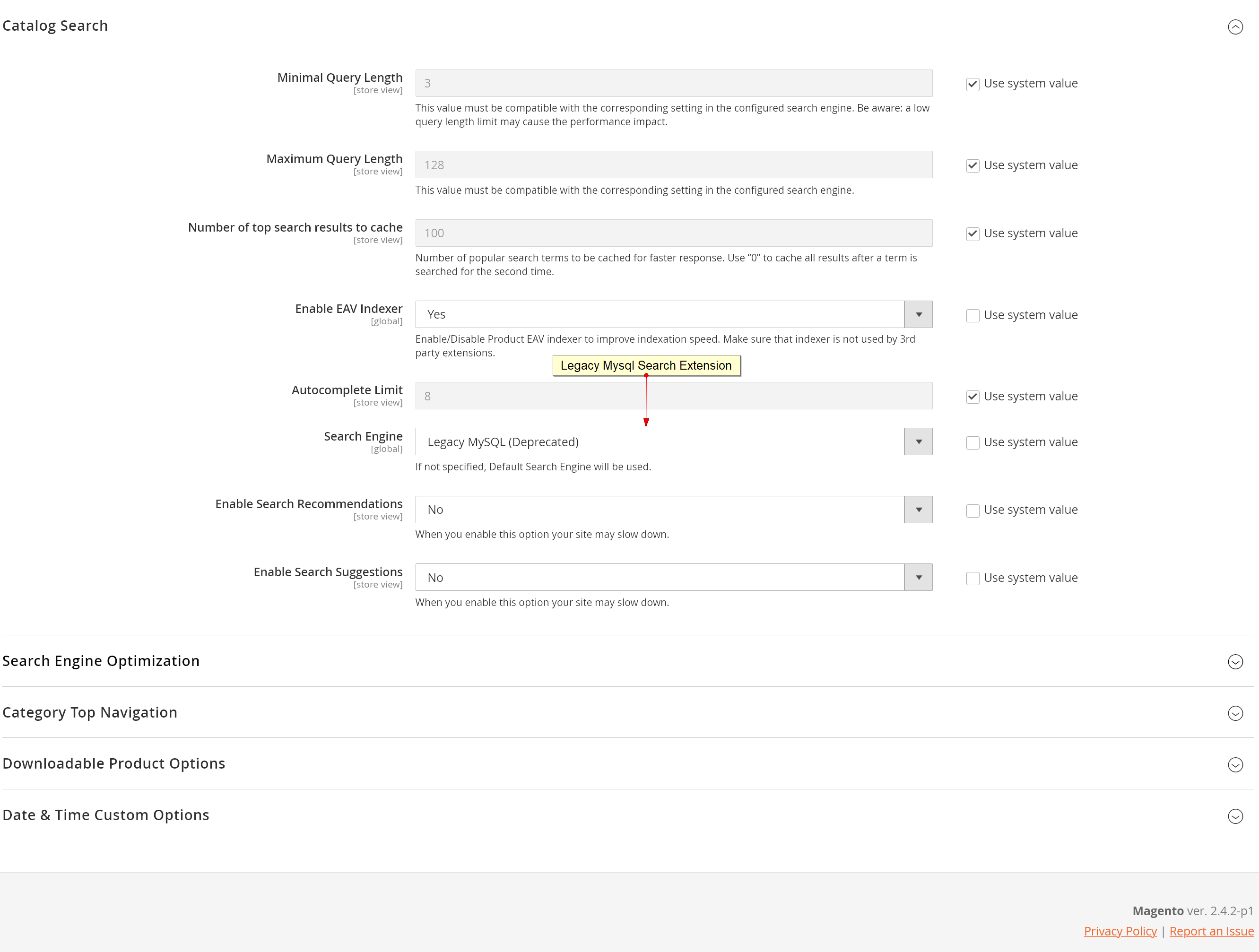Andres Antsiferov
-
Read more »
How to set up tax rules in Magento 2
Value added tax (VAT) is a tax imposed by the state and is paid by persons registered as VAT liable either in case the liability arises or voluntarily. The obligation to pay VAT also arises when a person has mistakenly added VAT on issued invoices.
Each country or state has its unique tax regulations that must be adhered to. This post will discuss the tax configuration for Magento 2.
Below are the necessary steps to configure the tax settings in Magento 2:
To begin, log in to your Admin panel and go to Stores > Taxes > Tax Rules.
Step 2. On this page, select the Add New Tax Rule button.
Step 3. Next, indicate the Name of the rule and select the desired Tax Rate to be applied. If necessary, you have the ability to modify the Tax Rate. To accomplish this, select the Edit icon, modify the content, and then save the changes.
There are two alternatives available for adjusting the tax -
Read more »
Magento 2 Software Recommendations
We require the following software for production instances of Commerce:
PHP
Nginx and PHP-FPM
MySQL
Elasticsearch or OpenSearch
For multi-server deployments, or for merchants planning on scaling their business, we recommend the following:Varnish cache
Redis for sessions (from 2.0.6+)
A separate Redis instance as your default cache (do not use this instance for page cache)
See system requirements for information about supported versions of each type of software. -
Read more »
[~/public_html]# php bin/magento setup:di:compile Compilation was started. Repositories code generation... 1/9 [====>-----------------------] 11% 1 sec 198.5 [~/public_html]Solution:
In app/bootstrap.php (line 14). Enable ini_set('display_errors', 1);
Then run setup:di:compile again, you will see detail error message. It's already tested.
-
Read more »
This table shows versions of third-party software dependencies that Adobe has tested with specific Adobe Commerce and Magento Open Source releases.
Adobe only supports the combination of system requirements described in the following table.
-
Read more »
Logo Maker
Logo Maker, a high-powered logo design app with the most extensive and curated selection of logos on the web.
How It All BeganLogo Maker started in the early 2000’s as a means to help business owners design a company logo. Initially, our design team custom-made a dozen different logo concepts for each business owner. After choosing the one they loved, the other drafts went unused.
With hundreds of thousands of unused logo concepts, we quickly realized that perhaps other business owners could find a home for these designs. So we uploaded those extra designs into an easy-to-use, robust online logo maker app — and it was a hit. Over the years, we’ve added even more capabilities to our online logo design service, including the ability to choose different fonts, styles, layouts, icons, and colors.
What Makes Our Logo Maker DifferentIt
-
Read more »
CloudPanel
CloudPanel is a free software to configure and manage a server with an obsessive focus on simplicity. Run static websites, PHP, Node.js and, Python applications.
-
Read more »
IONOS
Magento Hosting
The flexible, open-source eCommerce solution- A software stack for supporting your Magento business
- Servers built for speed and high volumes of traffic
- IONOS data centers ensure top-notch security
Magento is a free, open-source eCommerce platform that enables store merchants to create a completely customizable online store. The PHP-based platform is one of the most popular standalone eCommerce platforms available. It has been downloaded over 500,000 times since its release in 2008.
Owned by one of the internet’s largest retailers, eBay Inc., the Magento eCommerce solution is flexible and powerful enough to accommodate your needs, no matter the size of your store. It’s SEO-friendly and built specifically with sales in mind. In order to install Magento, it’s recommended that yourserver has at least 2 GB of RAM as well as LAMP (Linux, Apache, MySQL and PHP) installed.
- Price: Free
-
Read more »
Magento 2 without ElasticSearch
Legacy Mysql Search Extension for Magento 2 allows you installing and work with Magento 2.4.x without ElasticSearch enabled.
This is simple and very useful solution for low cost hosting plans and non-big data in categories and products filters.
Simple for simple.
Huge thanks to the authors.
Disable Elasticsearch in Magento 2
-
Read more »
How to Completely Disable Cache in Google Chrome
If you want to completely disable the Google Chrome cache, the setting is hidden in the developer options. Here’s how to access it in the Windows, OS X, and Linux versions.
Select the “Menu” button in the upper-right corner, then select “More tools” > “Developer tools“. You can also get to this screen by pressing Ctrl + Shift + I for Windows and Linux or Command + Option + I for Mac OS X.
The Dev Tools window appears. Select “Network“,
Check the “Disable cache” box.Like the setting says, you’ll have to keep the DevTools window open at the bottom of the screen for the cache to remain disabled. Drag the bar down if you need
-
Read more »
Comparing HTTP/3 vs. HTTP/2 Performance
One of the main touted advantages of HTTP/3 is increased performance, specifically around fetching multiple objects simultaneously. With HTTP/2, any interruption (packet loss) in the TCP connection blocks all streams (Head of line blocking). Because HTTP/3 is UDP-based, if a packet gets dropped that only interrupts that one stream, not all of them.