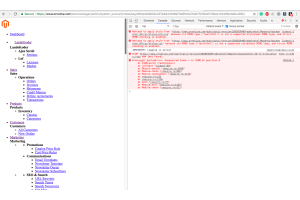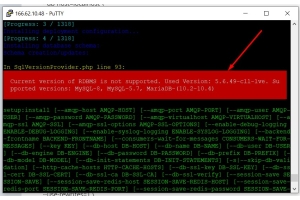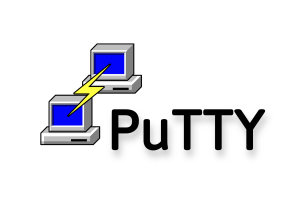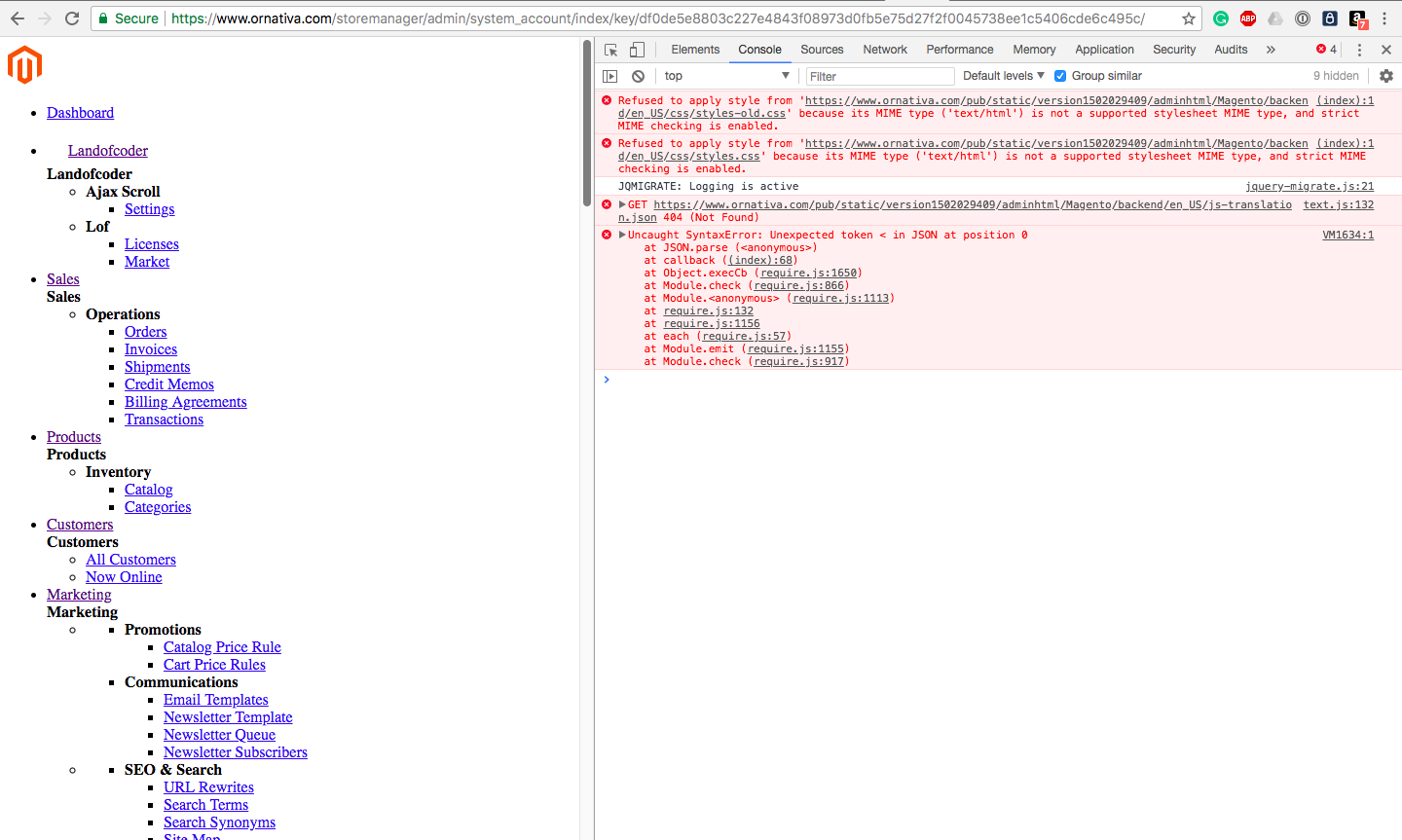
How to fix its MIME type ('text/html') is not a supported stylesheet MIME type error in Magento 2
To fix this MIME type issue:
Solution 1
-
Go to file path pub/static/
-
Check whether the .htaccess file is available (hidden file - Press ctrl+H to view it).
-
If not available, you can download .htaccess file in the file path pub/static/ and move it into your server.
-
Finally, clear your browser and Magento 2 cache and check again.
Another way if .htaccess is present in pub/static folder try to redeploy static view files by running:
php bin/magento setup:static-content:deploy -f
Solution 2
Double-check that you have installed all requested PHP extensions.
Link: System Requirements Adobe Commerce
Solution 3
Check the Magento 2 files owner and files permissions.